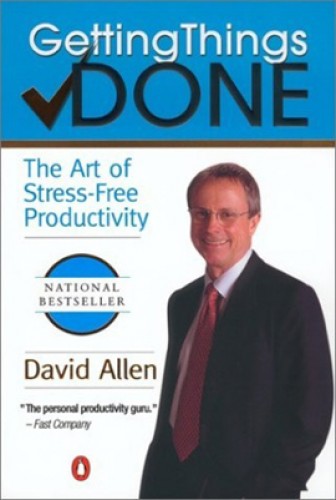 A few years back, I read David Allen’s Getting Things Done and found it very helpful. I implemented his systems and then “fell off the wagon” a bit. So I got myself a copy of the book and am re-reading it. I’d recommend it highly.
A few years back, I read David Allen’s Getting Things Done and found it very helpful. I implemented his systems and then “fell off the wagon” a bit. So I got myself a copy of the book and am re-reading it. I’d recommend it highly.
Without going heavy into detail (that’s what the book’s for, afterall!), here are a few nuggets from the Part 1 of his book, The Art of Getting Things Done:
1. We should use collection buckets. For too many of us, we try to keep track of our projects (which can be anything ranging from “buy new batteries for TV remote” to “find a new job”) in our head. This is inefficient and causes insomnia.
2. The buckets are not to-do lists. We create to-do lists, but many of the to-do’s don’t get done. The first step is identifying our various projects and putting them into our buckets (which can be in the form of any combination of things – a physical inbox, various lists on a smartphone, folders within email, etc). Anything that’s in your head, must be put into a bucket so it doesn’t get lost in your internal RAM, as Allen calls it.
3. Your buckets must be reviewed. He recommends doing this once a week. Almost all of my projects are distributed in buckets on my smartphone, and I will typically give a quick scan of my buckets almost every day.
4. Identify the next concrete action on a project. At the end of the week, for example, I scan my buckets and I see in my Office bucket (i.e. projects that can only be done at the office) “update website” and “review Whooshi online directory.” I decide which project(s) I want to pursue, and I identify the next concrete action I must take.
If it’s updating the website, perhaps I decide the very first thing I must do is upload a new clip of video from a recent client. So I’ll make the decision that Friday will be the day I upload the video, and I put that into my calendar. If that completes the “updating website” project, I can remove it from the bucket, if not, it stays there.
5. Your calendar is sacred territory. The calendar is not a holding ground for ideas. Instead, it’s the place where you list only the actions or appointments that must get done on a particular day or day and time.
Side note: My smartphone has been absolutely indispensable for me in the implementation of this system. An idea for something I “should do” flits through my brain? Out comes the smartphone and into a project bucket.
Furthermore, I recently discovered an app called Astrid that’s pretty sweet for lists, calendars, and alarm reminders. I still have some insomnia, but it’s rarely from racking my brain trying to remember all the stuff I need/should/want to be doing.